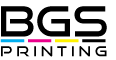All your pressmen are lined up and you’re ready to go. If you’re good at what you do, the next events are probably a tightly controlled and efficient makeready. In today’s entry I want to talk about what makes a makeready efficient.
I’ve written about making a makeready faster before, but this time I wanted to focus more on the procedures and tools that we use to be more efficient. Most modern four colour presses can do a full colour makeready in 5 minutes – if you do it right. Servo drives enable a different pressman to load plates on each unit separately. Some presses have automatic plate loading capability. But for those that don’t have a super fast modern high tech offset press to work on, let’s go over a few basic principles that will help with troubleshooting paper waste and time, the two biggest variables in an offset press makeready. The tool that is going to help you the most in this race is the lowest tech resource of all, a checklist.
For every of makeready, you should have a list. One for each type of possible change. Assess all the different types of jobs you do and write a detailed list of how to change from one to the other. Here is what a basic checklist might consist of.
Before the press goes down:
- Have stock prepared and ready to load.
- Have ink keys preset if possible. Do not just take the press up and see what happens. Be preemptive.
- Speak with each crew member and explain in detail what they will be doing during the makeready. No one should be idle during process. If someone is idle, you are not delegating properly.
- Have plates bent and put in the optimum position, ready to load.
- Required tools should all be put in place where they will be needed.
During the makeready:
- Make all adjustments to ink keys for next job.
- Mount plates.
- User your makeready list to change tension, folder configuration, or any other parameters required for the job.
During the startup:
- Each pressmen must give a clear signal to the one with his finger on the trigger to start the press.
- Have each crew member assigned to a different component. Here are some examples:
- Compensation
- Registration
- Inks
- Paper alignment
After makeready:
- Take note of the last problem that prevented you from saving and make a record of it for next time. This will help in troubleshooting the problem for next time.
- Add to your makeready list anything that was forgotten. Refine it for next time.
Every time you do this makeready, you should be able to come up with something that could have been done at least a little better. If you want to get good, keep refining your list and you will do it.
What is the best makeready speed? Usually it is the slowest speed that the dryer will run. Perhaps 10,000 / hour. This depends a lot on your ink and water balance. The slower the speed that you get this balance the better. Then slowly accelerate after going on count. This strategy will help reduce waste on your makeready.